Best Email Marketing Platforms for Small Businesses
Email marketing is a powerful tool for small businesses. It’s cost-effective, personal, and, when done right, incredibly effective. Whether you’re a mom-and-pop shop or a burgeoning e-commerce store, the right email marketing platform can help you connect with your customers, drive sales, and grow your business. In this article, we’ll explore the best email marketing platforms for small businesses, what to look for in a platform, and how to choose the one that’s right for you.
What to Look for in an Email Marketing Platform
When selecting an email marketing platform, there are several key features to consider:
User-Friendly Interface
You want a platform that’s easy to navigate, especially if you’re not a tech whiz. A clean, intuitive interface can save you time and frustration.
Customizable Templates
Pre-designed templates can make your emails look professional without the need for a graphic designer. Look for platforms that offer a wide variety of templates that you can easily customize to fit your brand.
Automation Capabilities
Automation is a game-changer in email marketing. It allows you to send personalized emails based on user behavior, saving you time and increasing engagement.
Integration Options
Your email marketing platform should integrate seamlessly with your other tools, like your CRM, e-commerce platform, or social media accounts. This ensures all your marketing efforts work together smoothly.
Pricing
Budget is always a concern for small businesses. Look for platforms that offer scalable pricing plans, so you can start small and upgrade as your business grows.
Top Email Marketing Platforms for Small Businesses
There are numerous email marketing platforms out there, but we’ve narrowed it down to the top contenders:
Mailchimp
Features
Mailchimp is one of the most popular email marketing platforms, known for its ease of use and extensive features. It offers a range of templates, automation options, and integrations with various tools.
Pros and Cons
Pros:
- User-friendly interface
- Generous free plan
- Comprehensive analytics
Cons:
- Limited automation on the free plan
- Can get expensive as your list grows
Pricing
Mailchimp’s free plan includes up to 2,000 contacts and 10,000 emails per month. Paid plans start at $9.99/month and increase based on the number of subscribers and additional features.
Constant Contact
Features
Constant Contact is renowned for its excellent customer support and robust set of features, including email templates, marketing automation, and event management tools.
Pros and Cons
Pros:
- Great customer support
- User-friendly interface
- Wide range of integrations
Cons:
- Higher starting price
- Somewhat outdated template designs
Pricing
Plans start at $20/month for up to 500 subscribers. There’s a 60-day free trial available, but no free plan beyond that.
Sendinblue
Features
Sendinblue stands out with its powerful automation tools and transactional email capabilities. It’s a great choice for small businesses looking to grow their marketing efforts.
Pros and Cons
Pros:
- Unlimited contacts on all plans
- Affordable pricing
- Excellent automation features
Cons:
- Email design options can be limited
- Learning curve for advanced features
Pricing
Sendinblue offers a free plan with unlimited contacts and up to 300 emails per day. Paid plans start at $25/month for more advanced features and higher email volumes.
ConvertKit
Features
ConvertKit is designed specifically for creators, such as bloggers and YouTubers. It offers simple, yet powerful tools for building email funnels and automations.
Pros and Cons
Pros:
- Easy to use
- Great for content creators
- Powerful automation and tagging features
Cons:
- Limited design options
- Higher cost for larger lists
Pricing
ConvertKit’s free plan includes up to 1,000 subscribers. Paid plans start at $29/month and offer more advanced features like automated funnels and detailed reporting.
AWeber
Features
AWeber is known for its reliability and extensive feature set, including email templates, automation, and a drag-and-drop editor.
Pros and Cons
Pros:
- Easy to use
- Excellent customer support
- Robust analytics
Cons:
- Dated interface
- Limited free plan
Pricing
AWeber’s free plan includes up to 500 subscribers. Paid plans start at $19/month and scale with the size of your email list.
GetResponse
Features
GetResponse offers a comprehensive suite of marketing tools, including email marketing, automation, landing pages, and webinars.
Pros and Cons
Pros:
- All-in-one marketing solution
- Advanced automation
- Good customer support
Cons:
- Can be overwhelming for beginners
- Higher cost for premium features
Pricing
Plans start at $15/month for up to 1,000 subscribers. There’s a 30-day free trial available, but no free plan.
Benchmark Email
Features
Benchmark Email provides an easy-to-use platform with a strong focus on email design. It offers a wide range of templates and a drag-and-drop editor.
Pros and Cons
Pros:
- User-friendly design tools
- Free plan available
- Good customer support
Cons:
- Limited automation features
- Can be pricey for larger lists
Pricing
The free plan includes up to 3,500 emails per month. Paid plans start at $13.99/month for more advanced features and higher email volumes.
ActiveCampaign
Features
ActiveCampaign is a powerful platform known for its advanced automation capabilities and CRM integration. It’s ideal for businesses looking to leverage email marketing for growth.
Pros and Cons
Pros:
- Advanced automation
- Integrated CRM
- Excellent customer support
Cons:
- Steeper learning curve
- Higher starting price
Pricing
Plans start at $9/month for up to 500 contacts. There’s no free plan, but a 14-day free trial is available.
Comparing the Platforms
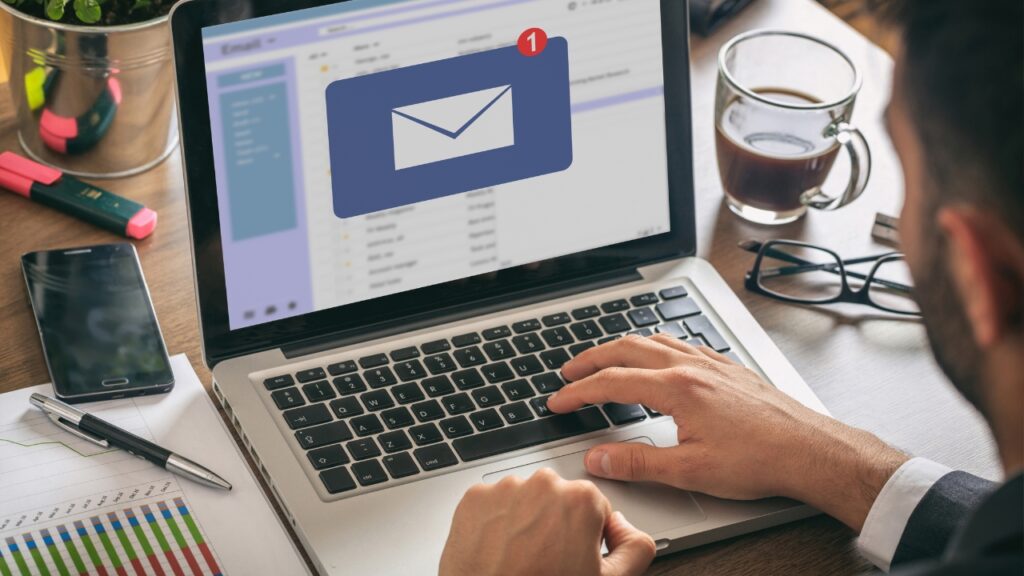
Ease of Use
For beginners, Mailchimp and Constant Contact are the most user-friendly options. They offer intuitive interfaces that make creating and managing campaigns straightforward.
Best for Automation
ActiveCampaign and Sendinblue shine in the automation department. Their advanced features allow for highly personalized and timely emails based on user behavior.
Most Cost-Effective
Sendinblue and Benchmark Email offer the most affordable plans, making them ideal for businesses on a tight budget.
Best for Integrations
If you need your email marketing platform to play nicely with other tools, Mailchimp and Constant Contact offer a wide range of integrations.
How to Choose the Right Platform for Your Business
Assess Your Needs
Consider what features are most important to your business. Do you need advanced automation? Or perhaps a robust template library? List your priorities to narrow down your options.
Budget Considerations
Determine how much you’re willing to spend. Remember, investing in a good email marketing platform can yield significant returns, but it’s crucial to find a balance that fits your budget.
Trial Periods and Demos
Take advantage of free trials and demos to test out platforms before committing. This hands-on experience can give you a better sense of whether a platform meets your needs.
Tips for Effective Email Marketing
Building a Quality Email List
Focus on quality over quantity. Use sign-up forms, landing pages, and social media to attract subscribers genuinely interested in your content.
Crafting Engaging Content
Personalize your emails and create compelling content that resonates with your audience. Use catchy subject lines, high-quality images, and clear calls to action.
Analyzing and Adjusting Your Strategy
Regularly review your email performance metrics, such as open rates and click-through rates. Use this data to refine your strategy and improve future campaigns.
Conclusion
Choosing the right email marketing platform for your small business can significantly impact your marketing success. By considering your needs, budget, and the features offered by various platforms, you can find the perfect fit to help your business grow. Remember, effective email marketing is about more than just the tools you use; it’s about connecting with your audience in a meaningful way.
Frequently Asked Questions (FAQs)
What is the best free email marketing platform?
Mailchimp is often considered the best free option due to its generous free plan and range of features.
How often should I send emails to my subscribers?
It depends on your audience, but a general rule of thumb is to send emails once a week to keep your subscribers engaged without overwhelming them.
Can I switch email marketing platforms easily?
Yes, most platforms offer tools to help you migrate your contacts and data, but it’s always good to check the specific process and any potential challenges.
What is the best way to grow my email list?
Offer valuable content or incentives, such as eBooks or discounts, in exchange for email sign-ups. Promote your sign-up forms across your website and social media channels.
How can I improve my email open rates?
Craft compelling subject lines, personalize your emails, and ensure you’re sending content that’s relevant to your audience. Regularly clean your email list to remove inactive subscribers.













2 comments